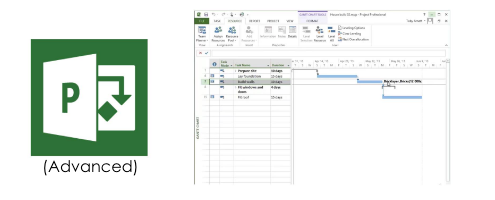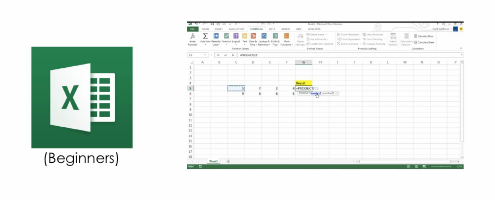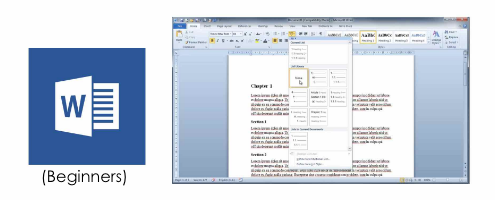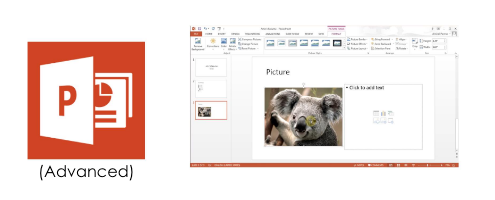What is Microsoft Project?
Microsoft Project is a project management software that allows a project manager to keep projects organised.
Some of its primary features include scheduling tools, integrated planning tools, portfolio management, and resource management, designed to ease the workload of a project manager.
Course Overview
In this 2-day Microsoft Project course, candidates will learn basic project management, how to work with tasks and scheduling tools, how to assign budget and costs, and how to track progress in Microsoft Project.
Learning Outcomes
This is a bootcamp that provides students with the knowledge and skills necessary to install, operate, and troubleshoot a small to medium-sized network, including connecting to a WAN and implementing network security.
Course Fees & Funding Options
| Course Fee (inclusive of GST) | $695.50 |
| Course Fee after 80% SkillsFuture Funding, capped at $17 per hour (inclusive of GST)* | $423.50 |
*Singapore Citizens aged ≥ 21 years.
| Course Fee (inclusive of GST) | $695.50 |
| Course Fee after 95% Workfare Training Scheme (WTS) funding (inclusive of GST)* | $78 |
*If you are a Singapore Citizen 35 years old and above and earning less than $1900/month or less, you should have received a letter from WDA notifying you of your eligibility.
| Course Fee (inclusive of GST) | $695.50 |
| Course Fee after 90% Enhanced Training Support SMEs Funding* | $295.50 |
*Small and Medium Enterprises (SME) - sponsored Singapore Citizens and Permanent Residents.
| Course Fee (inclusive of GST) | $695.50 |
| Course Fee after SkillsFuture Mid-Career Enhancement Funding (inclusive of GST)* | $295.50 |
*Singapore Citizens aged ≥ 40 years.
Frequently Asked Questions
Upon completion of this module course under WDA funding, students will receive Statement of Attainment (SOA) Certificates from WDA. The details of SOA of each module are given below.
IT-NMM-401S-1 : Install and configure a Switch
IT-NMM-402S-1 : Install Switches and Multi-Switched local area network
Please refer to the next section of this page below.
You may want to signup for our Adobe Dreamweaver Advanced course to further your web development skills.
Related Courses
Microsoft Project (Advanced)
Learn more advanced project information customisation, tracking project progress, importing and exporting data, and working with graphics and web pages.
Microsoft Excel (Beginners)
Accomplish basic tasks with Microsoft Excel such as creating a workbook, formatting text and cells, and data management.
Microsoft Word (Beginners)
Acquire basic operational skills on Microsoft Word such as basic text editing, setting up a document, headers and footers, creating, and editing tables.
Microsoft Powerpoint (Beginners)
Acquire fundamental skills on creating amazing slide shows and charts, adding special effects, and slide formatting with Microsoft PowerPoint.