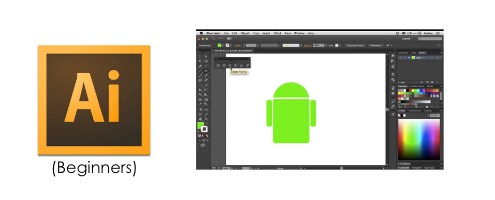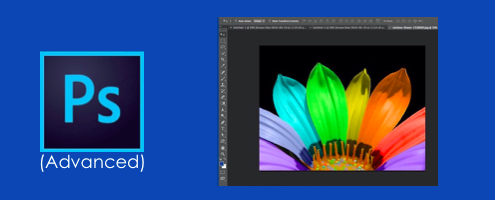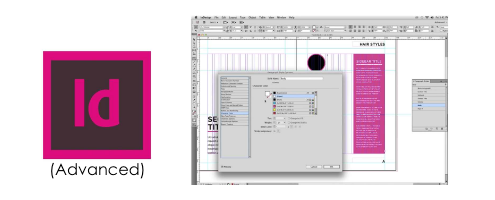What is Adobe Illustrator Used For?
Adobe Illustrator is a graphics software used to create vector graphics, which are computer-drawn and allow users to modify their sizes without losing quality.
These vector graphics can then be used for logos, posters, billboards, diagrams, cartoons, infographics, and many other forms of print and digital images.
Course Overview
In this 3-day Adobe Illustrator class, you will learn advanced operations such as creating vector drawings using a wide variety of tools such as Pen tools, Pathfinder, Shape Builder, etc.
You will also learn more complex design planning, how to work with images, layers, brushes, masks, typography, and most importantly how to prepare files for print and output designs across platforms, applications and devices.
Learning Outcomes
This is a bootcamp that provides students with the knowledge and skills necessary to install, operate, and troubleshoot a small to medium-sized network, including connecting to a WAN and implementing network security.
Course Fees & Funding Options
| Course Fee (inclusive of GST) | $749 |
| Course Fee after 40% PIC grant* | $449.40 |
*For SMEs with minimum 3 employees. Click for more info on PIC grant
Frequently Asked Questions
Upon completion of this module course under WDA funding, students will receive Statement of Attainment (SOA) Certificates from WDA. The details of SOA of each module are given below.
IT-NMM-401S-1 : Install and configure a Switch
IT-NMM-402S-1 : Install Switches and Multi-Switched local area network
Please refer to the next section of this page below.
You may want to signup for our Adobe Dreamweaver Advanced course to further your web development skills.
Related Courses
Adobe Illustrator (Beginners)
Learn the fundamentals of design planning and creating vector drawings with Adobe Illustrator.
Adobe Photoshop (Advanced)
Learn advanced graphic design principles and advanced photo enhancing techniques with Adobe Photoshop.
Adobe Dreamweaver (Advanced)
Acquire knowledge on HTML, CSS & CSS3, text formatting, how to build web forms, create web pages, and publish them with Dreamweaver.
Adobe Indesign (Advanced)
Learn how to build forms, books, interactive documents, and advanced techniques on outputting and handing-off files.